AAAD or Android Auto App Downloader is a nice app that you can have on your Android. This allows you to experience all your preferred third-party apps and games right from your Android Auto Screen. You can download this app freely and watch your favorite movie while waiting for your spouse or kids or while charging your car. AAAD is a user-friendly and easy-to-use app that can be used even by a beginner very easily.
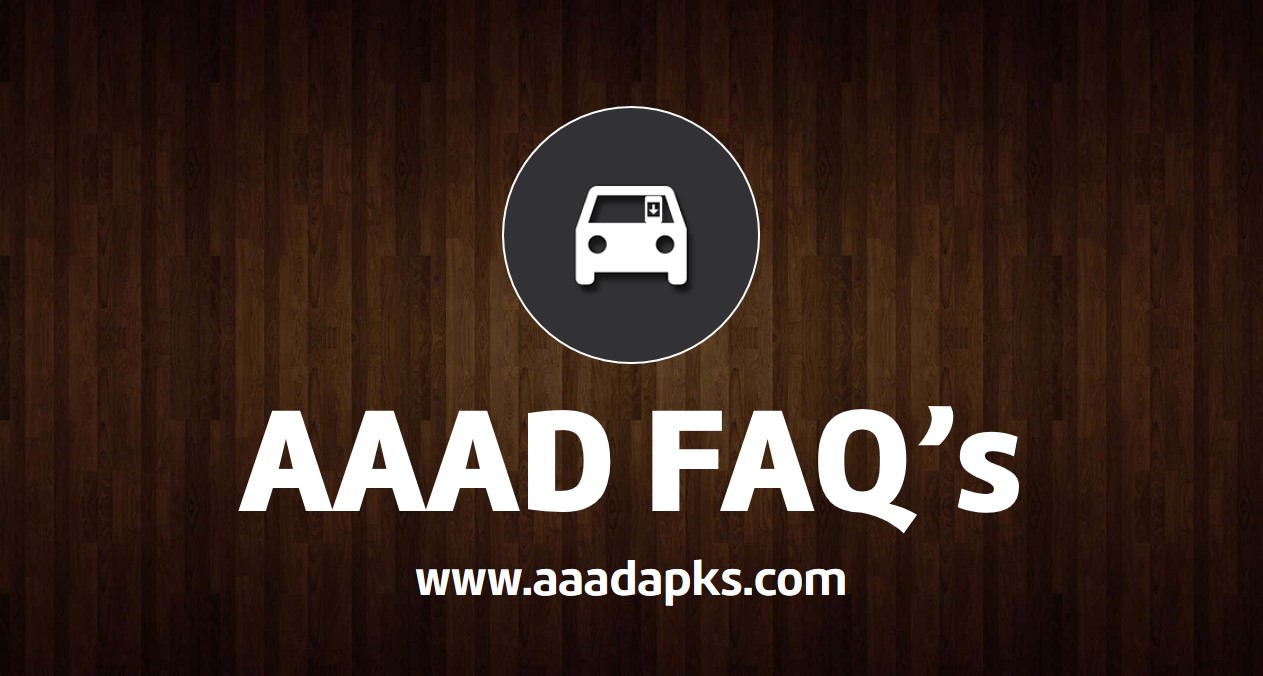
Here are some Frequently Asked Questions about this app by users all around the world. Go through this. You will be able to find answers to all your questions about AAAD here.
Frequently Asked Questions (FAQs) about AAAD
What is AAAD?
To say simply AAAD is an app that lets you download and install any third-party app or game right onto your Android Auto very easily and quickly. It allows you to watch movies, listen to music, and even play games comfortably while waiting for someone or on the go. Say bye to the smaller screen of your Android and say hello to the large screen of your Android Auto with this app.
What are the apps available there on AAAD?
On the homepage of the app, you can see different types of apps to install on your Android Auto.
- You can download multimedia apps like CarStream and Fermata Auto.
- Mirroring apps like AA Mirror, Screen2Auto, AAStream and AA Mirror Plus.
- Other apps include Performance Monitor, AA Passenger, Widgets for Android Auto, and NAV2contacts.
Is it free?
Yes, there is a free version of AAAD available for you. In this free version, you can only download one app per month. But there is a paid version as well.
What are the features of the AAAD paid version?
If you have upgraded your AAAD to the paid version then you can experience a vast collection of apps, unlimited app downloads, and also an ads-free streaming time.
How much is the AAAD pro version?
For the pro version, you only have to pay 3.5 euros.
Is it available there on the Google Play Store?
No. it is not. The app AAAD is not available for downloading in the Google Play Store. You can download it officially from GitHub or any other trusted third-party source.
Is AAAD ad free or not?
Yes. AAAD is free from annoying ads. You can enjoy all streaming services like CarStream, AA Mirror, Fermato Auto, etc. like apps freely without interruptions from ads.
How to install apps in Android Auto using AAAD?
- Open the app and select the app you want to install and choose the latest version.
- Install the app on your Android mobile and open it.
- Connect your Android mobile to Android Auto using a USB.
- Once you connect the devices you can see the app icon on your auto screen.
- Open the app and use it.
Pros of AAAD
- It is a very straightforward app with an easy-to-use interface.
- You can find about 10 different types of apps for your Android Auto through this.
- There is a free version available.
- The pro version is with unlimited downloads.
- No annoying ads.
- Quick and easy downloads.
- Various versions of the apps to choose from.
Cons of AAAD
- No official support for errors and issues for the apps downloading via AAAD.
- The free version of the app only allows you to download one app per month.
- Sometimes you need to reinstall some apps as they may not support Android Auto.
Does AAAD require root devices?
No. You don’t need any root device to download and install the app on your device.
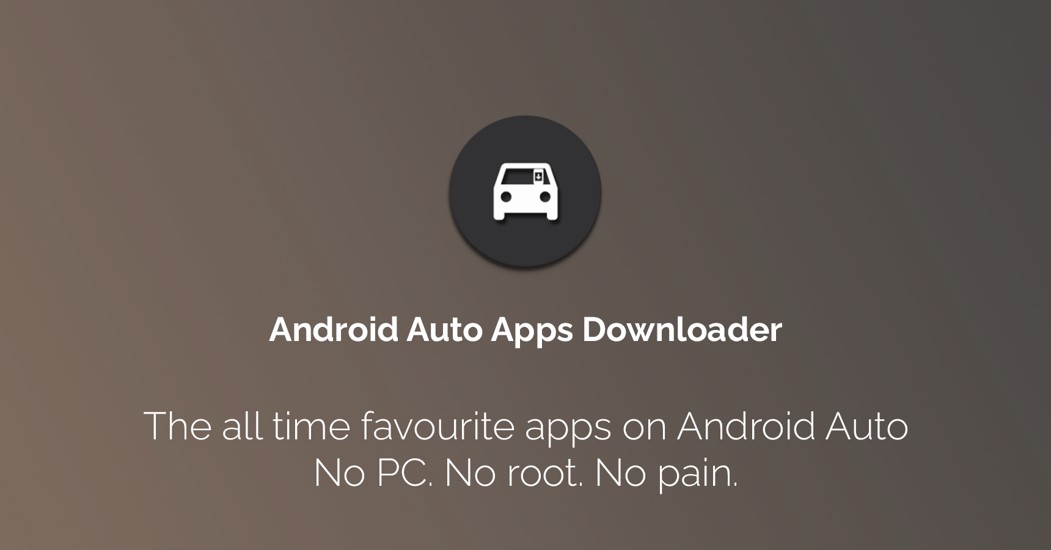
Can I customize the AAAD dashboard?
The app allows you to customize the app dashboard making accessing your favorite apps a very easy and quick one.
Can AAAD be used while driving?
Yes. You can. The app works well with voice commands allowing you to use the app even while driving.
Is AAAD safer to use?
Yes. If you download the app via a trusted source then the app is safer to use on your Android Auto.
What is Fermata Auto in AAAD?
Fermata Auto is a multimedia app that allows you to watch all your multimedia content included in your Android mobile and video streaming services like YouTube. Also, it provides access to web browsers as well. The favorite list included there on the app lets you access your favorite media files very quickly and easily. Watch full-screen videos on your car screen with this Fermata App.
What to do with AA Mirror Apk in AAAD?
With the AA Mirror app, you can easily watch YouTube, listen to Spotify, or play games right from your Android Auto screen. This app is to mirror your Android mobile into your Android Auto.
What do I do if AAAD is not working?
The app works best on the Android 10.1,11 and 12. If AAAD is not working on your Android try downgrading the app version.
How to know more about the apps included in AAAD?
If you don’t know more information about the apps included in AAAD just tap and hold the app icon. You can see a pop-up including the app info and features.
What to do if AA Stream, Car Stream, and Fermata Auto do not appear in my Android Auto?
- Open the ‘settings’ on your Android mobile, then tap on the ‘app’, and select ‘AAAD’.
- Click on ‘storage’ and then on ‘clear all cache/data’.
- Reconnect the mobile to auto using a USB.
What to do if Fermato Auto is not opening in Android Auto?
Go to Android mobile ‘settings’, select ‘apps’, and tap on ‘Fermata Auto’.
Allow permission to access your files.
Does AAAD protect data and privacy?
Yes. Of course. All the apps downloaded via AAAD undertake a security check. And also, the app only accesses limited personal data. So, no need to worry about data security and privacy here.